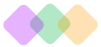
Organizations success is highly dependent on employee skills and performance and every new hire needs a certain level of training regardless of their role in the organization.
Training costs can go beyond a staggering $13 million dollars for large organizations. 99.9% of businesses in the UK (6 Millon), 99.7% in the US (28 Millon) are stated as SMB and these organizations are facing countless challenges in balancing training quality and costs.
Is there a way out of this dilemma, without sacrificing quality and within an affordable budget?
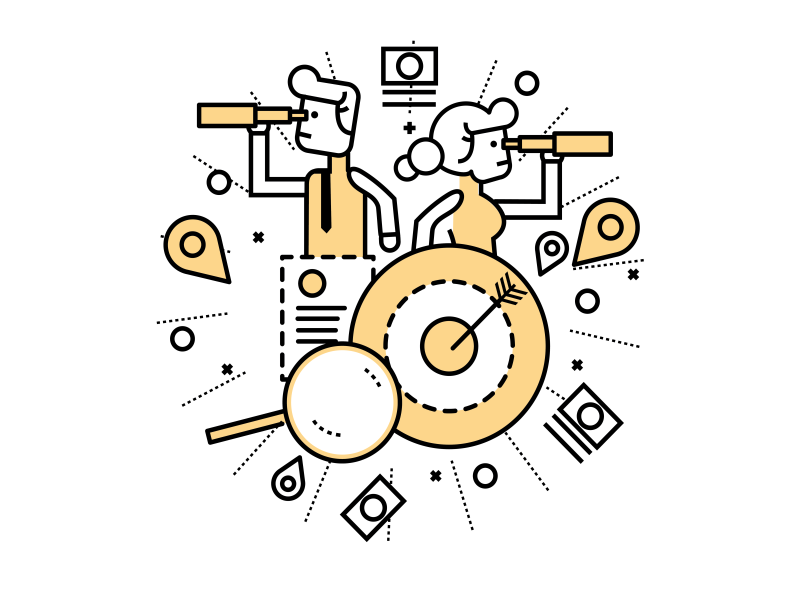
Knowledge base, a dictionary of ready to go information, the bible for trainers and employees. Consuming all relevant information for a new hire, all training material is one click away from anywhere and everywhere and you don’t have to worry about the term, jargons since the many Knowledge base tools offer context-sensitive features.
It is very easy to get drawn when you jump into an ocean of information, and we all experience those frustrations when the instructor needs to repeat something for clarification and this feeling is mutual for both parties.
The onboarding process starts over again with every single new hire and hiring never stops. The knowledge base can save time and energy and provides real-time visibility to training information, and flexibility of constant refresh to meet the new hires requirements.
Researches pointing that the average employee wastes 5 hours a week by searching the Finalupdatelatest. document. Mistakes can easily be done when it is almost impossible to verify if the source is the latest version, even the file name says so.

Researches pointing that the average employee wastes 5 hours a week by searching the Finalupdatelatest. document. Mistakes can easily be done when it is almost impossible to verify if the source is the latest version, even the file name says so.
Besides the training and onboarding purpose of building a knowledge base, it can also be a solution for hitting your Customer support KPIs and totally can bring your support level sky-high. You can make it easier for your customer service team to provide prompt service and information by using an internal knowledge base to gather common support documentation and FAQs. 90% of customers want an immediate response when they turn to you with a support issue. Use of help or FAQs on a company’s website increased from 67% in 2012 to 81% in 2015 regarding Forrester’s report. Publishing your FAQs on your web page can help you to avoid repeat requests from customers as well as deflecting 40% totally.

What to put in a knowledge base
You can find some excellent knowledge base examples below.
1. Optimizely
Optimizely’s knowledge base is huge, and it contains a community forum, a traditional knowledge base, an educational academy, certification programs, developer documentation, and a link to regular support.
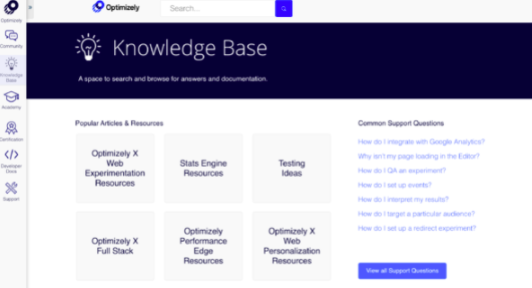
2. SurveyMonkey
When it comes to a knowledge base design template, SurveyMonkey has one of the best examples I’ve seen. It’s clean, beautiful, simple, and intuitive. I like the visually prominent search bar and the clear topic categories.
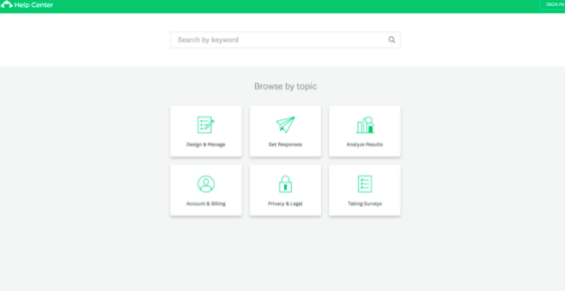
3. Microsoft
The next knowledge base example we have here does a great job of capturing and utilizing feedback.
The cool thing is that Microsoft has clearly done its research and analysis and has built the knowledge base homepage to reflect top user concerns.
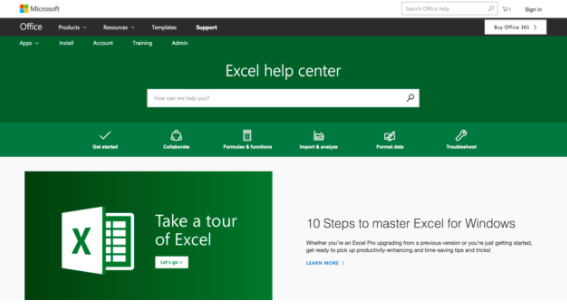
4. HubSpot
Hubspot knowledge base contains a bunch of different elements, including a documentation (for developers, designers, and general users), training (online, consulting, and classroom on a variety of topics), certifications, and a huge variety of community features (like forums, case studies, a customer blog, and more).
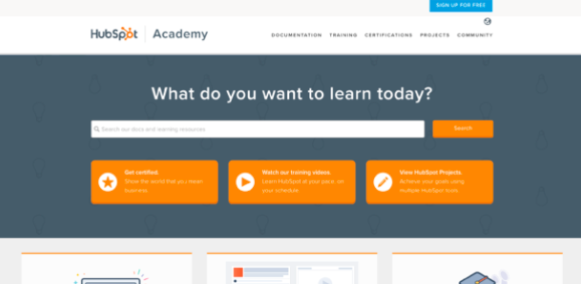
5. Moz
Moz is a stellar example of using knowledge base content not simply for reactive customer support, but for proactive customer education as well. They even refer to their knowledge base as a “learning centre,” which shows you how they’re framing their efforts.

We will get in touch with you shortly